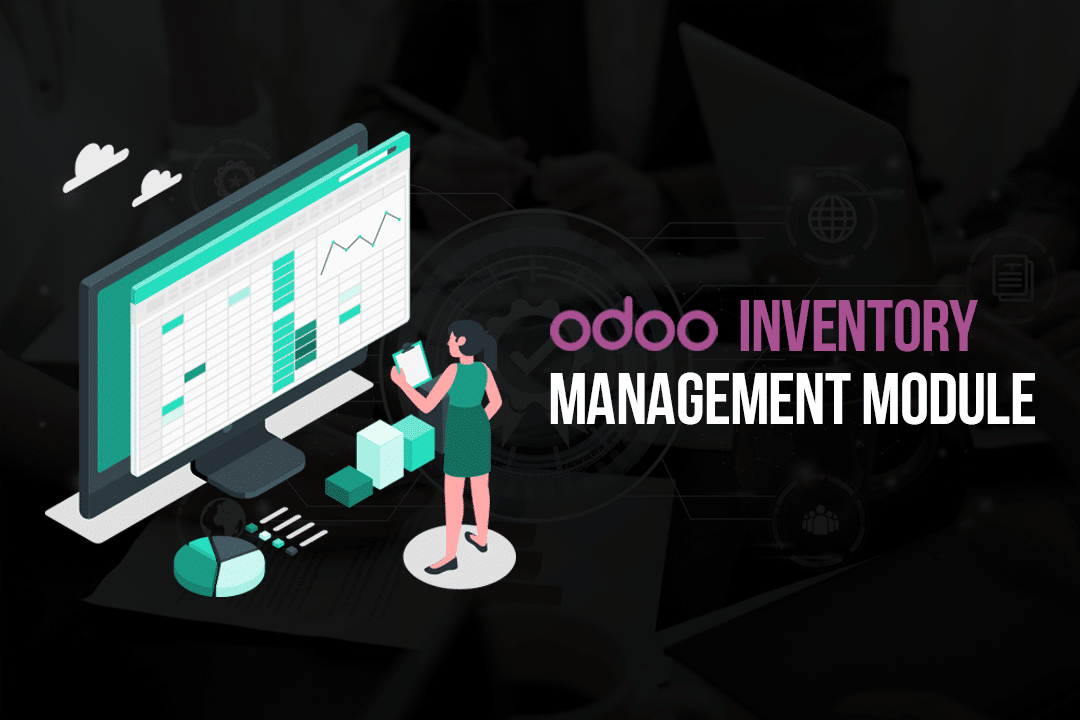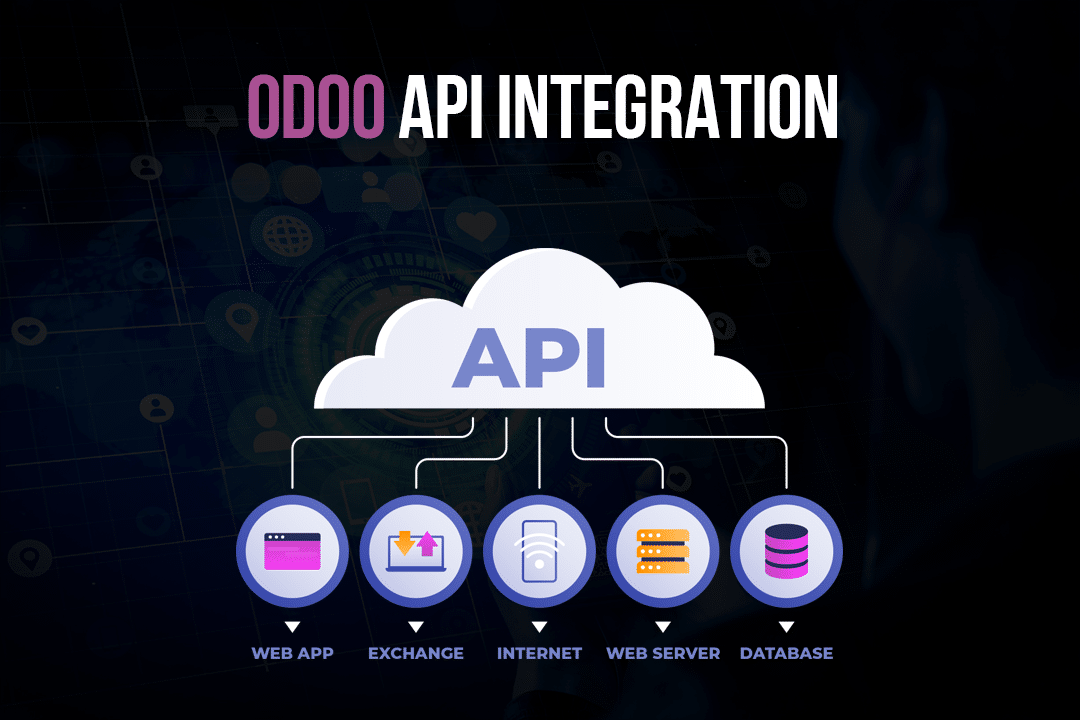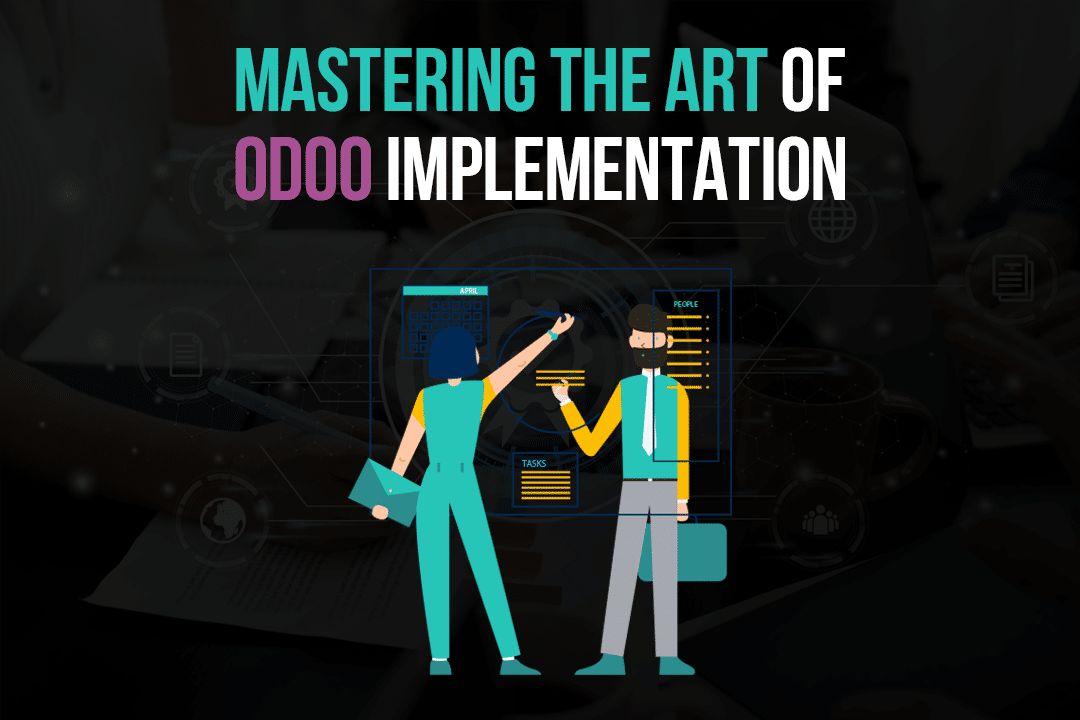Managing inventory effectively is crucial for any business, large or small. It can directly impact the efficiency and profitability of your operations. This is where the Odoo Inventory Management module comes into play.
An effective inventory management system can optimize your supply chain, improve customer satisfaction, and ultimately increase your business’s bottom line. But what if you had a tool that made this process even smoother? This is where Odoo’s Inventory Management module shines.
Key Features of the Odoo Inventory Management Module
Product Management
Odoo’s Inventory Management module allows you to manage all product-related operations in one place. This includes product variants, bundles, and kits, ensuring a smooth and seamless product management process.
Warehouse Management
Warehouse management is another strong point of Odoo’s Inventory Management. It supports multi-warehouse management, location hierarchy, and rule-based stock routing, giving you complete control over your warehouses.
Purchase and Sales Management
With Odoo’s Inventory module, you can manage your purchase and sales orders directly, helping you keep track of your stock levels and making sure you never run out of stock or overstock your products.
Reporting and Analysis
Odoo’s Inventory module offers robust reporting and analysis tools, giving you insights into your inventory status, sales trends, and delivery performance. This can help you make informed business decisions.
Double Entry System
One of the unique features of the Odoo Inventory Management Module is the double-entry system for inventory transactions. Unlike traditional inventory systems that just deduct stock from one location and add it to another, the Odoo Inventory module uses a double-entry system, similar to double-entry bookkeeping.
This means that products are not just transferred from one location to another, they go through an interim internal transit location. This system provides improved tracking and traceability, ensuring complete visibility into your inventory transactions. It also allows for complex routes like multi-step deliveries and receipts.
Serial Number and Lot Tracking
For businesses that require detailed traceability of their products, the Odoo Inventory Management module offers serial number and lot tracking. This feature allows businesses to track each product or batch of products individually from production through sale, use, and service. It’s particularly useful for businesses dealing with perishable goods, high-value items, or regulated goods where traceability is crucial.
Multi-Company Rules
If you’re managing inventory across multiple companies, Odoo’s multi-company rules can be a game-changer. This feature allows you to set up specific rules for each company and reflect the flow of products between them. The system automatically proposes the best company to fulfill a customer order based on your predefined rules, ensuring optimal inventory allocation across your businesses.
Demand Forecasting
The Odoo Inventory module also provides demand forecasting tools. Based on your sales trends and seasonality, it can forecast future demand for your products, helping you to plan your inventory accordingly. This proactive approach can prevent stockouts and overstocks, improving customer satisfaction and reducing storage and holding costs.
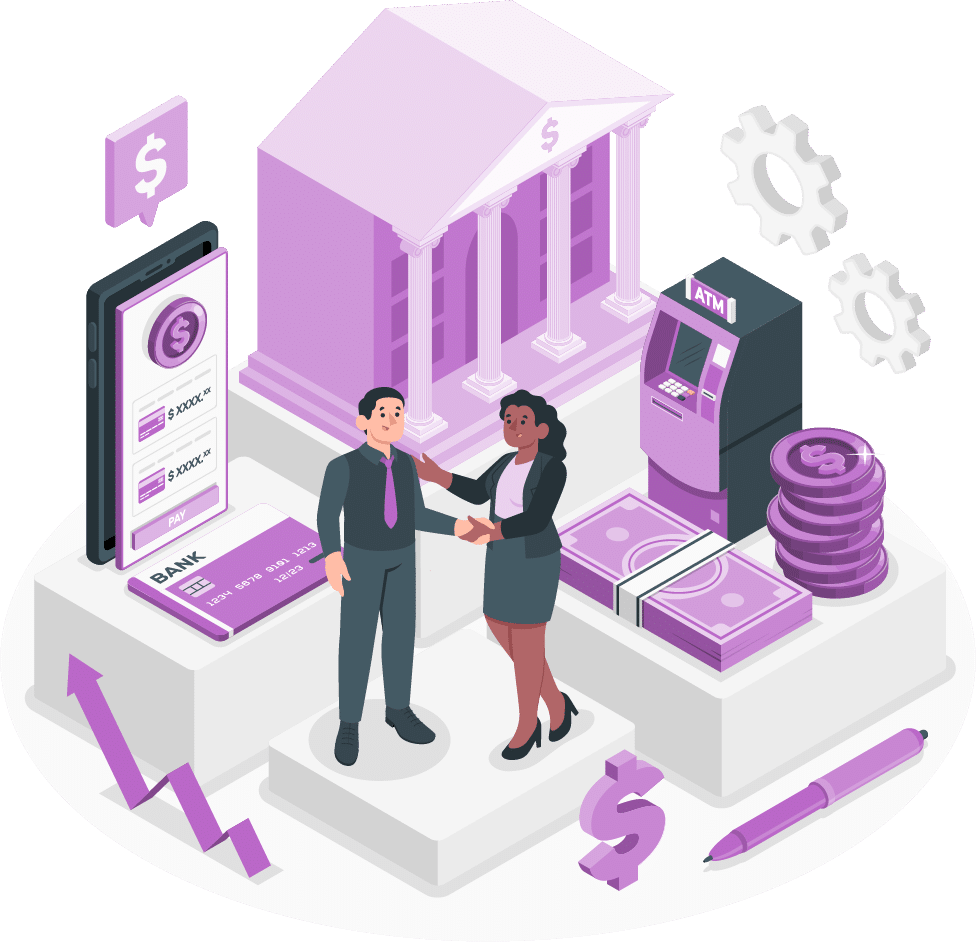
Benefits of Using Odoo Inventory Management Module
Efficiency and Accuracy
By streamlining and automating your inventory management processes, Odoo’s Inventory module increases efficiency and reduces the likelihood of human error.
Cost Saving
The module helps save costs by reducing unnecessary stock and avoiding stock-outs, both of which can have significant financial impacts.
Real-Time Tracking and Updates
Odoo’s Inventory module provides real-time updates on inventory levels, enabling you to react quickly to changes and keep your operations running smoothly.
Scalability
Odoo’s Inventory module is scalable, allowing it to grow with your business. As your needs change and your operations expand, the module can adapt and accommodate this growth.
Drop Shipping and Cross-Docking
With the Odoo Inventory Management module, you have the flexibility to use advanced routes like drop shipping and cross-docking. Drop shipping is a supply chain management method where the retailer does not keep goods in stock but instead transfers the customer orders and shipment details to either the manufacturer, another retailer, or a wholesaler, who then ships the goods directly to the customer. Cross-docking is a practice in logistics of unloading materials from an incoming semi-trailer truck or rail car and loading these materials directly into outbound trucks, trailers, or rail cars, with little or no storage in between. These features can significantly streamline your operations and minimize storage costs.
Barcode Support
Barcode support is another invaluable feature of the Odoo Inventory Management module. It allows for easy scanning of items during various stages of the inventory process – receipt, internal transfer, picking, packing, and delivery. This not only increases the speed of operations but also minimizes errors associated with manual data entry.
Integrations
One of the most significant advantages of the Odoo Inventory Management module is its seamless integration with other modules of the Odoo suite. For instance, the integration with the sales module ensures real-time updates of stock levels as sales are made. Similarly, integration with the purchase module allows for the automatic reordering of stock when levels fall below a certain threshold. Such integrations ensure a smooth flow of data across different departments, leading to increased overall efficiency.
Advanced Inventory Rules
The Odoo Inventory Management module lets you set up advanced inventory rules to automate supply chain-related actions. For instance, you can define rules like ‘make to order,’ which triggers a purchase or manufacturing order whenever a sales order for the product is confirmed. Such rules ensure optimal inventory levels at all times and minimize instances of stock-outs or overstocks.
Inventory Adjustments
Inventory adjustments are often required due to discrepancies between the actual physical stock and the system’s recorded stock. With the Odoo Inventory Management module, you can quickly perform inventory adjustments and ensure that your system accurately reflects the actual stock levels.
How to Implement Odoo Inventory Management Module
Installation
Installation is straightforward with Odoo’s user-friendly interface and extensive documentation, making it easy for anyone, even those without technical knowledge, to install the module.
Setup and Configuration
Setting up and configuring the Odoo Inventory Management module involves defining your product catalog, setting up your warehouses, and specifying your inventory rules. This process is highly customizable to fit your business needs.
Operation
Operating the Odoo Inventory Management module is easy thanks to its intuitive interface. It allows you to manage your products, track inventory levels, process orders, and analyze your operations all from one central location.
Conclusion
The Odoo Inventory Management module is a comprehensive solution that streamlines all aspects of inventory management. From product and warehouse management to reporting and analysis, it’s a tool that can bring efficiency, accuracy, and cost savings to your operations. Whether you’re a small business just starting or a large corporation looking to optimize, contact One Stop Odoo at +353 87 337 3272 or email us at info@onestopodoo.com we can help you with the Odoo Inventory Management module that can scale and adapt to your needs.